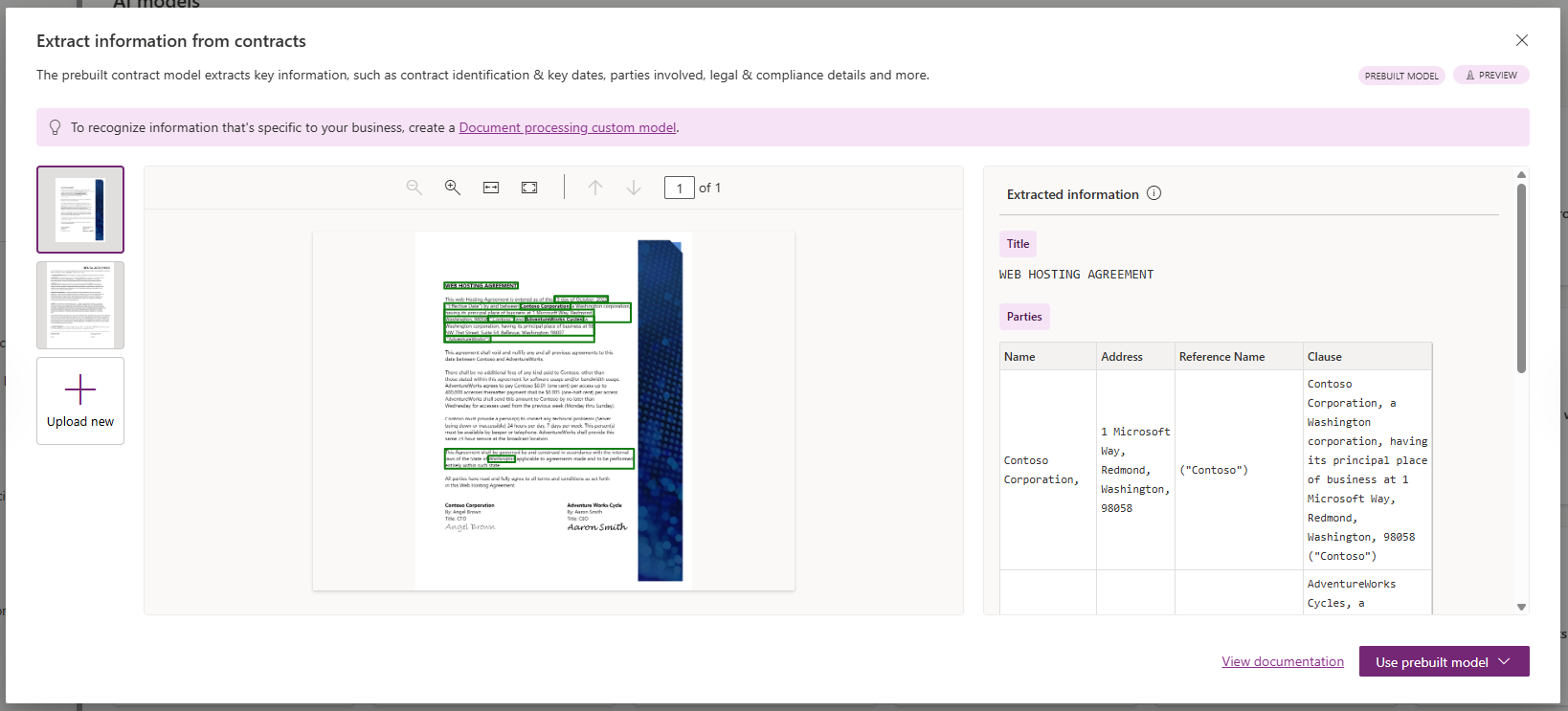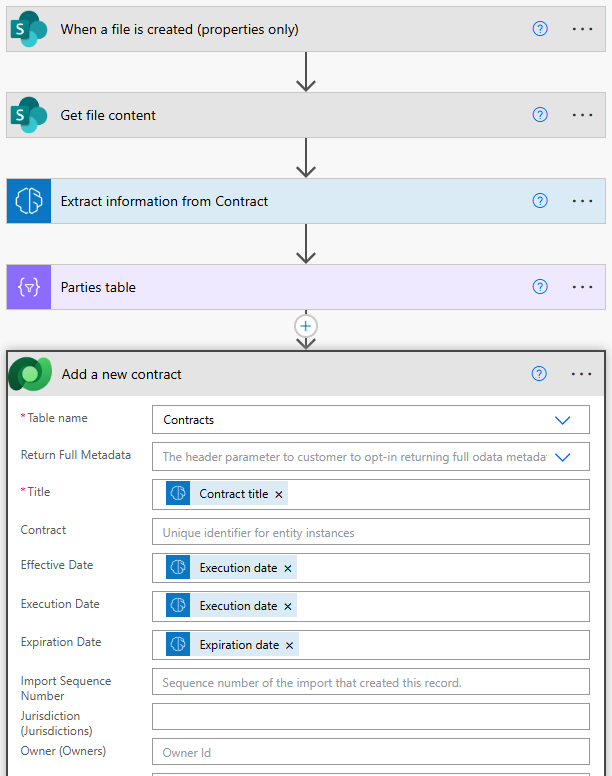How AI Extracts and Understands Contract Data in SharePoint and Dataverse
Managing contracts effectively begins with understanding the vast amount of information contained within legal documents. Traditional manual review and data extraction are time-consuming and prone to human error. The integration of AI with platforms like SharePoint and Dataverse revolutionizes contract data extraction by automating the process, enabling faster, more accurate, and scalable contract management.
Why AI-Powered Data Extraction Matters
Contracts typically contain critical information such as parties involved, effective dates, renewal terms, payment conditions, obligations, and legal clauses. Extracting these data points manually from thousands of documents is inefficient and risky. AI-powered extraction automates this task, transforming unstructured contract text into structured data that can be easily searched, organized, and acted upon.
The Role of SharePoint in Contract Storage and Metadata Management
SharePoint acts as a secure, centralized repository where contracts are stored as documents. Traditionally, contract metadata such as contract type, dates, and parties were entered manually in SharePoint columns, which limited accuracy and slowed down processing.
Combining SharePoint with AI allows automatic extraction of metadata directly from the documents, enabling contracts to be tagged and categorized with high precision at upload.
How AI Extracts Data in SharePoint Using AI Builder and Copilot Studio
1. AI Builder Models
AI Builder Contract processing prebuilt model
Source: https://learn.microsoft.com/en-us/ai-builder/prebuilt-contract-processing?branch=new-prebuilt
Microsoft’s AI Builder in Power Platform offers prebuilt and customizable AI models for document processing. These models are trained to:
Recognize and classify contracts by type.
Extract key fields such as contract start and end dates, parties’ names, payment terms, and obligation summaries.
Output structured data in JSON or tabular formats.
When a contract is uploaded to SharePoint, a Power Automate workflow can trigger an AI Builder model to process the document, automatically populating SharePoint columns with extracted data, reducing manual entry errors and speeding up contract indexing.
2. Copilot Studio with GPT-5 and Custom Agents
Copilot Studio takes AI extraction further by employing large language models (LLMs) like GPT-5 that deeply understand contract language semantics. Custom AI agents can:
Comprehend complex contract clauses and legal terminology.
Summarize contract intent and obligations in natural language.
Detect anomalies or deviations by comparing contract clauses against predefined templates or previous agreements.
Continuously learn and improve accuracy based on user feedback.
These AI agents can be integrated into SharePoint document libraries or Dataverse tables to provide enriched contract insights beyond simple data fields.
3. Storing and Managing Extracted Data in Dataverse
Power Automate - Extract information from contracts and save in Dataverse
For organizations requiring richer data modeling and integration, extracted contract data can be stored in Microsoft Dataverse, a scalable and secure low-code data platform. Dataverse enables:
Complex relational data structures for contracts, parties, obligations, and milestone dates.
Integration with Power Apps and Power BI for custom contract management apps and analytics.
Advanced workflow automation linked to contract data updates.
By connecting SharePoint document libraries and Dataverse via Power Automate, organizations unify document storage with structured, actionable contract data.
Benefits of AI-Powered Extraction in SharePoint and Dataverse
Efficiency: Automated extraction drastically cuts down contract intake and review times.
Accuracy: Minimizes human data entry errors and standardizes metadata.
Scalability: Handles large volumes of contracts effortlessly.
Insight: Enables rich searching, filtering, and reporting on contract data.
Risk Reduction: Early detection of anomalies and critical contract milestones.
Best Practices for Successful Implementation
Train AI models with organization-specific contract samples for higher accuracy.
Define clear metadata standards and ensure SharePoint columns align with AI-extracted fields.
Regularly review and refine AI extraction results with user feedback loops.
Integrate Dataverse for advanced custom apps and analytics when basic metadata is insufficient.
Secure AI workflows with proper permissions and compliance controls.
Conclusion
AI-driven contract data extraction within SharePoint and Dataverse transforms how organizations manage their contractual information. It enables a shift from static document warehouses to dynamic, intelligent contract management systems that boost productivity, visibility, and compliance. Embracing these Microsoft 365 AI capabilities is essential for modern contract management success.