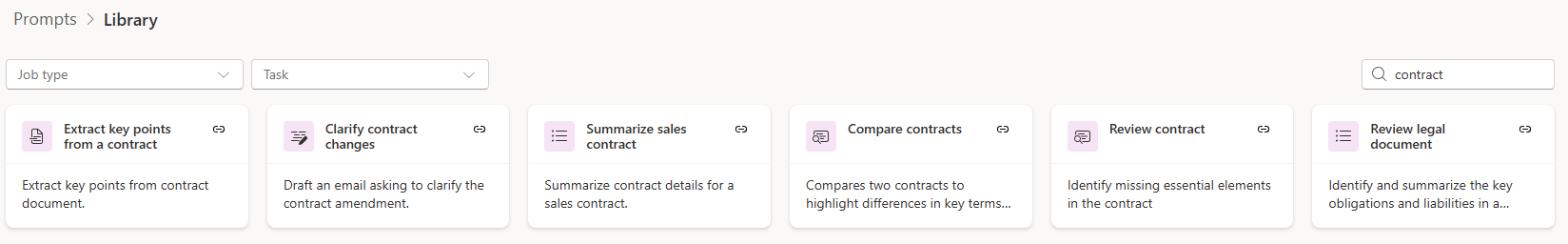Using AI Builder Prompts in Power Automate and Power Apps for Contract Management
AI Builder Prompts harness powerful GPT models powered by Azure OpenAI Service to perform advanced natural language processing tasks within Microsoft Power Platform workflows and applications. This capability allows contract management processes to be smarter, faster, and more automated by embedding generative AI directly into Power Automate flows and Power Apps.
Inputs to AI Builder Prompts
Prompts in AI Builder accept dynamic, contextual inputs that enrich AI processing. For contract management, typical inputs include:
Contract text or document content: Full or partial contract text to analyze, summarize, or extract information from.
Metadata fields: Information such as contract titles, parties, contract types, or key dates sourced from SharePoint libraries or Dataverse.
Business context variables: Department names, contract category, workflow status, or priority.
User inputs: Optional user-provided details during runtime to customize AI behavior or override defaults.
Microsoft AI Builder Prompt Library
Source : https://learn.microsoft.com/en-gb/ai-builder/prompts-overview
In the AI Builder Prompt Designer, these inputs are configured as text, documents, or images and dynamically passed from Power Automate or Power Apps during execution.
Outputs from AI Builder Prompts
Based on inputs and the natural language instructions defined in the prompt, the AI generates outputs such as:
Concise contract summaries, highlighting obligations, parties, and critical dates.
Extracted entity lists, including payment terms, renewal dates, clauses, often returned in JSON format for easy workflow integration.
Classification labels or tags, such as contract type or risk level designations.
Action item lists, identifying required tasks based on contract content.
Risk or anomaly flags, pointing out unusual clauses or missing critical elements.
Outputs can be presented in plain text, structured JSON, or tabular formats depending on workflow needs and downstream processing requirements.
Integrating AI Builder Prompts in Power Automate
Add "Run a prompt" action within your Power Automate flow from the AI Builder category.
Choose or create a prompt in your AI Builder library tailored to your contract management use case.
Map dynamic content such as contract documents or metadata from prior workflow steps to prompt inputs.
Utilize prompt outputs to:
Update SharePoint document metadata or Dataverse records automatically.
Send automated contract summaries or alerts via Microsoft Teams or Outlook.
Trigger approvals, escalations, or additional workflows based on AI insights.
Example: Automatically extract and parse key contract dates to create corresponding Outlook calendar reminders using AI-generated data.
Using AI Builder Prompts in Power Apps
Embed prompts into Power Apps to enable interactive contract analysis for business users:
Upload or select contracts that trigger prompt execution.
Display AI-generated summaries, risk assessments, or tags directly in the app interface.
Allow users to validate or adjust AI output and save structured data for reporting or compliance.
This promotes real-time decision-making and collaboration supported by AI intelligence.
Benefits of AI Builder Prompts for Contract Management
Context-aware AI: Real-time contract data combined with business context for tailored analysis.
No-code simplicity: Powerful AI integrated into workflows without writing code or managing models.
Scalable automation: Efficiently process high volumes of contracts with consistent quality.
Human + AI synergy: AI outputs combined with human review reduces errors and bias.
Conclusion
AI Builder Prompts revolutionize contract management by embedding advanced, customizable generative AI into Power Platform solutions. By leveraging natural language inputs and generating structured, actionable outputs, contract workflows become highly intelligent, automated, and scalable — empowering organizations to minimize risks, improve compliance, and accelerate business processes.
Suggested In-Content Linking Phrases for Cluster Posts
“For an in-depth understanding, please refer to our Ultimate Guide to AI-Powered Contract Management.”
“Learn how AI Extracts and Understands data in our post on Creating Automated Workflows for Contract Routing and Tagging with Power Automate.”
“Discover how to automate identity document extraction Leveraging AI Builder Prompts for Smarter Contract Management.”
“Explore automating contract clause extraction in Automating Contract Summaries with Prompt Engineering.”